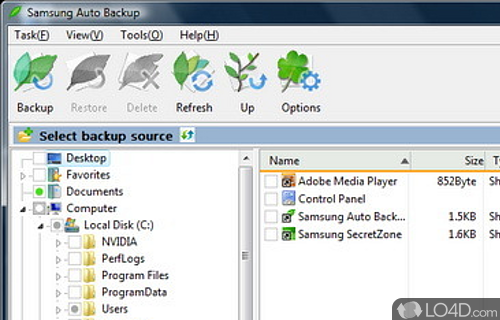
Proprietary software utility from Samsung for performing backups and security on hard drives they produce with Seagate.
Samsung Auto Backup is a freeware HDD backup app and HDD tool developed by Samsung for Windows. It's reliable, comprehensive, well-designed, attractive and vital.
The download has been tested by an editor here on a PC and a list of features has been compiled; see below.
Automatic backup software for Samsung/Seagate devices
Samsung Auto Backup software is bundled with Samsung external drives and allows for real-time mode or scheduled mode backups.
When installation is complete, a screen will appear, asking you to reboot the system either now or later. After making a selection, click Finish to complete the installation.
Features of Samsung Auto Backup
- Real-time mode: When file or folder is modified or added to it, the corresponding folder or file is backed up in real time.
- Scheduled mode: This type can be regularly executed back-up function as only designated date and time.
Compatibility and License
Samsung Auto Backup is provided under a freeware license on Windows from drive utilities with no restrictions on usage. Download and installation of this PC software is free and 8.3.0 is the latest version last time we checked.
Is Samsung Auto Backup for Windows 10?
Yes. It can run on a PC with Windows 11 or Windows 10. Previous versions of the OS shouldn't be a problem with Windows 8 and Windows 7 having been tested. It runs on both 32-bit and 64-bit systems with no dedicated 64-bit download provided.
Filed under:
- Samsung Auto Backup Download
- Free Drive Utilities
- HDD Backup Software
- Software for Windows 10


